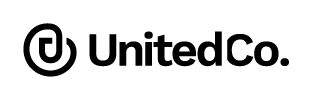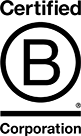Effective time management has become a critical skill for professionals navigating modern work environments. Whether you’re working from a coworking space, your home office, or while travelling between meetings, staying organized, focused, and on track is essential for maintaining productivity and well-being. This is where time management tools play a vital role, providing digital support to help prioritise tasks, meet deadlines, and manage workloads with greater clarity and control.
At United Co., we recognise the demands of hybrid and remote work, where structure and flexibility must go hand in hand. Many of our members juggle diverse projects, collaborate across teams, and operate on dynamic schedules. For them, the right time management tools aren’t just helpful, they’re essential for turning chaos into clarity and building a more intentional workday.
Why Time Management Tools Are Essential
Time management tools are digital platforms or apps that assist users in planning, tracking, and executing their tasks more efficiently. These tools are more than digital to-do lists, they are productivity partners that:
- Help structure the day around clear priorities.
- Provide visual overviews of tasks, timelines, and progress.
- Improve collaboration in team settings.
- Reduce distractions and keep focus on high-value activities.
Common features across these tools include calendar integration, task categorisation, focus timers, and collaboration functionalities, making them suitable for a wide range of professionals and work styles.
Read More About How to Master Resilience in Business to Build Stronger Teams and Smarter Plans
The Best Time Management Tool Suits Your Work Style
When it comes to productivity, there’s no one-size-fits-all solution. The best time management tools align with how you naturally plan, think, and execute tasks. Whether you’re a visual organiser, a multitasking consultant, or a deep-focus strategist, choosing the right tool can dramatically enhance your efficiency and wellbeing.
Here’s a breakdown of which tool best suits your work style, and why.
1. The Visual Planner
You think in colours, columns, and categories. You prefer to see your workflow laid out like a map. Visual planners thrive on structure and clarity. You likely prefer systems that let you move tasks around, see progress in real-time, and visualise workflows at a glance. You may find traditional to-do lists too rigid or linear, and instead gravitate toward platforms that use boards, calendars, or dashboards.
- Trello: With its intuitive Kanban-style boards, Trello makes it easy to organise tasks visually. Move cards from “To Do” to “In Progress” to “Done” with simple drag-and-drop functionality. Add checklists, labels, due dates, and attachments to keep everything in one place.
- Notion: Offers unmatched flexibility for visual thinkers. Build your own task boards, content calendars, and custom dashboards using pre-designed templates or from scratch. You can combine visual elements like galleries and databases to create a space that truly works for your brain.
Best for: Creative professionals, marketing teams, product designers, and anyone who loves to ‘see the big picture.’
2. The List-Making Soloist
You love ticking boxes, setting clear daily goals, and working through tasks with focused intention. For list-driven individuals, simplicity is key. You value functionality over flash and appreciate tools that help you stay organised without being overwhelmed. You likely work independently or manage your schedule and want a tool that supports personal accountability and day-to-day planning.
- Todoist: Ideal for task lovers who want to break projects into bite-sized actions. You can organise your day into priority levels, schedule recurring tasks, and even track your productivity over time using Todoist’s “Karma” feature. The clean design means you spend less time organising, more time doing.
- Clockify: If you’re also tracking how long you spend on each task or client, Clockify complements your checklist-driven approach. Log hours, generate summaries, and spot time leaks that may be holding you back.
Best for: Freelancers, solo entrepreneurs, admin professionals, and task-oriented individuals who value efficiency and structure.
Read More About What Is Assistive Technology and Why Does It Matter at Work
3. The Team Coordinator
You’re constantly juggling people, projects, and timelines. You need tools that foster collaboration and transparency. If you manage a team or work cross-functionally, your ideal tool needs to support shared visibility, progress tracking, and clear communication. You require more than just task management, you need to align your team around goals, automate workflows, and delegate with clarity.
- Asana: Built for teams, Asana allows you to create and assign tasks, track timelines, and visualise dependencies. Its dashboard features help project managers monitor progress and spot bottlenecks early. Automation options reduce repetitive tasks, and integrations with communication tools (like Slack or Zoom) keep your team in sync.
- Notion: Great for documentation, collaboration, and knowledge sharing. You can create team wikis, project plans, or onboarding hubs, all in one workspace. For smaller teams or startups, Notion provides the flexibility of a team planner and an internal knowledge base rolled into one.
Best for: Team leaders, project managers, operations coordinators, and HR professionals working across departments or locations.
4. The Deep Worker
You do your best work in flow. Distractions derail you, and you need help protecting time for uninterrupted focus. Deep workers are most productive when they can fully immerse themselves in tasks without interruption. You value quality over quantity and are often tackling cognitively demanding work, whether it’s writing, design, research, or strategy. The right time management tools can help you protect and structure your deep work time.
- Forest: Forest gamifies focus by encouraging you to stay off your phone and in the zone. Start a timer, and a virtual tree begins to grow. If you leave the app to check messages or scroll, the tree dies. Over time, you build a forest and better focus habits.
- RescueTime: Tracks your computer activity to reveal where your time goes. Set goals to reduce time spent on social media, monitor your most productive hours, and receive alerts when you’re losing focus. It’s like having a personal productivity coach running quietly in the background.
Best for: Writers, strategists, developers, academics, or anyone seeking to reclaim control of their attention.
5. The Multi-Client Consultant or Freelancer
You manage multiple projects, juggle clients, and need visibility across tasks, deadlines, and hours. As a freelancer or consultant, your time is money, literally. You need time management tools that help you stay accountable, manage contracts, and generate reports for billing or project updates. Flexibility and organisation are key, as you switch contexts frequently and often work independently.
- Clockify: A time-tracking powerhouse. Log billable hours by project or client, set hourly rates, and generate accurate reports for invoices. You can also use it to identify how much time non-billable work is taking up.
- Notion: Create client-specific dashboards, track deliverables, and store contracts or briefing documents in a centralised hub. Notion gives you the freedom to design your productivity system without jumping between tools.
Best for: Consultants, agency owners, creatives, coaches, or professionals managing a portfolio of clients or projects.
Read More About Understanding What Agile Methods Are in Project Management
In summary, productivity doesn’t happen by accident, it’s the result of clarity, focus, and consistent habits. The right time management tools empower professionals to take control of their workload, reduce stress, and create time for what matters most.
Whether you’re just starting or looking to fine-tune your systems, experimenting with a few of these platforms can transform the way you work. At United Co., we’re here to support your journey with flexible workspaces, high-tech meeting rooms, quiet focus zones, and a supportive professional community that fuels your best work, every day, on your terms. Book a tour, try a day pass, or explore our membership options to experience how the right environment can elevate your productivity.