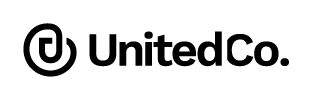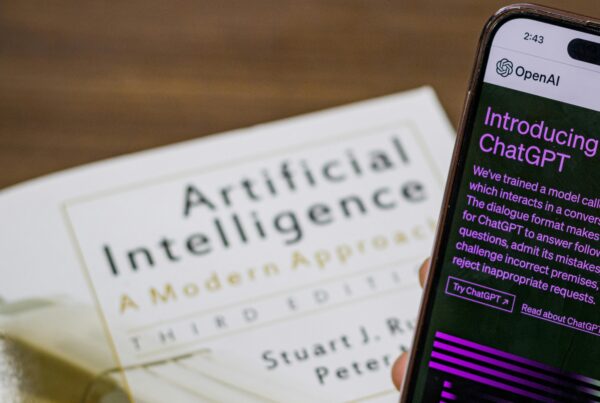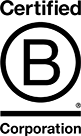Whether you’re working from home or in the office, digital communication is essential for staying connected with colleagues, clients, and remote teams. In today’s increasingly digital world, businesses must adapt their communication strategies to maintain strong relationships and productivity across locations.
Adopting remote communication tools is a powerful way for employers to engage team members who work remotely. It’s also an effective way for freelancers and independent contractors to network with peers from anywhere.
With so many digital communication tools available, it can be challenging to know which ones to choose. To help you get started, United Co. compiled a list of tried-and-true remote communication tools that can keep you connected, no matter where you are.
Here are a few of our favorites:

1. Video Conferencing
When you’re not able to meet face-to-face, video conferencing is the next best thing, as it allows nearly the same level of interpersonal connection you’d get in a physical meeting. There are several great video conferencing applications available that accommodate both one-on-one and group meetings. And with United Co.’s technologically advanced video conferencing options, you can guarantee that your broadcast is high-quality.

2. Instant Messaging
Quick, collaborative messaging options like Slack, Google Hangouts, or even LinkedIn or Facebook’s native messaging programs are an ideal way to communicate when you need to reach someone quickly. Most instant messaging platforms can add files or hyperlinks to your chat as well as tag specific people in the group, making for clear and cohesive communication.

3. Collaborative File Sharing
A few years ago, having several team members working collaboratively while in different locations would be a logistical nightmare. But with the inclusion of collaborative work tools like Google Drive and Dropbox, it’s easier than ever. With these programs, users can share and edit files to easily keep track of notes, progress, and adaptations.

4. Virtual Phone Answering
One lesser-known remote communication tool that we’re proud to offer at United Co. is virtual phone answering services. If you’re working from home and want a dedicated phone line without giving out your personal number, this allows a personal and professional point of contact. Virtual phone answering is also great for anyone who spends their days out of the office (or even the country) yet wants to maintain a local number.
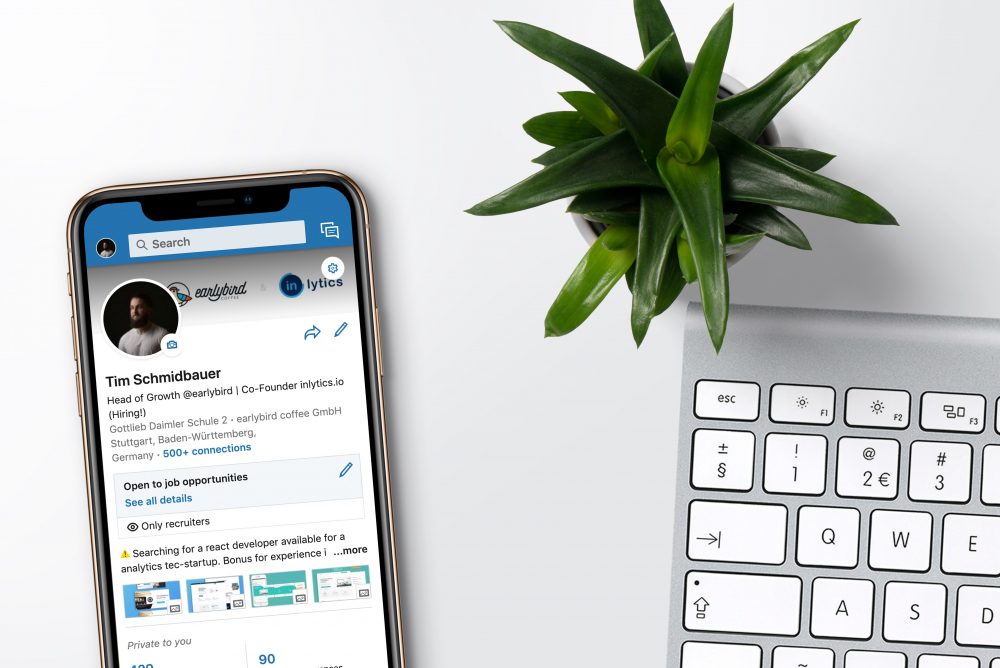
5. Professional Social Profiles
We already mentioned LinkedIn as a way to communicate directly with coworkers or clients, but it’s also a helpful way to connect with those you may not know yet. That said, it’s especially important to keep your social profiles up-to-date to reflect your work status and keep potential contacts interested. LinkedIn is not the only way to do this. It’s important to cast a wide net and take advantage of all your options. If you’re a United Co. member, don’t forget about our online portal, which is an easy and effective way to get to know your fellow members – whether you’re in the office or not.
Effective digital communication is the backbone of any modern business, whether your team is fully remote or a mix of in-office and remote workers. By adopting the right tools, you can ensure seamless collaboration, maintain strong connections, and improve productivity no matter where you or your team are located. As technology continues to evolve, staying adaptable and open to new communication methods is key to your long-term success.
Ready to take your business communication to the next level? Explore United Co.’s flexible workspaces equipped with cutting-edge technology designed to enhance remote collaboration. Book a tour at United Co. today and discover how our spaces can support your team’s communication needs!